Tresorit FileSharing is a simple, secure, controlled and compliant solution for all your data exchange needs. Share or request sensitive documents with just a few clicks on the web interface or use our integrations to Microsoft Outlook, Teams or Gmail.
How to share confidential data with your colleague or external partner
-
Log in and add files or folders with a single click. Drag and drop is also possible.
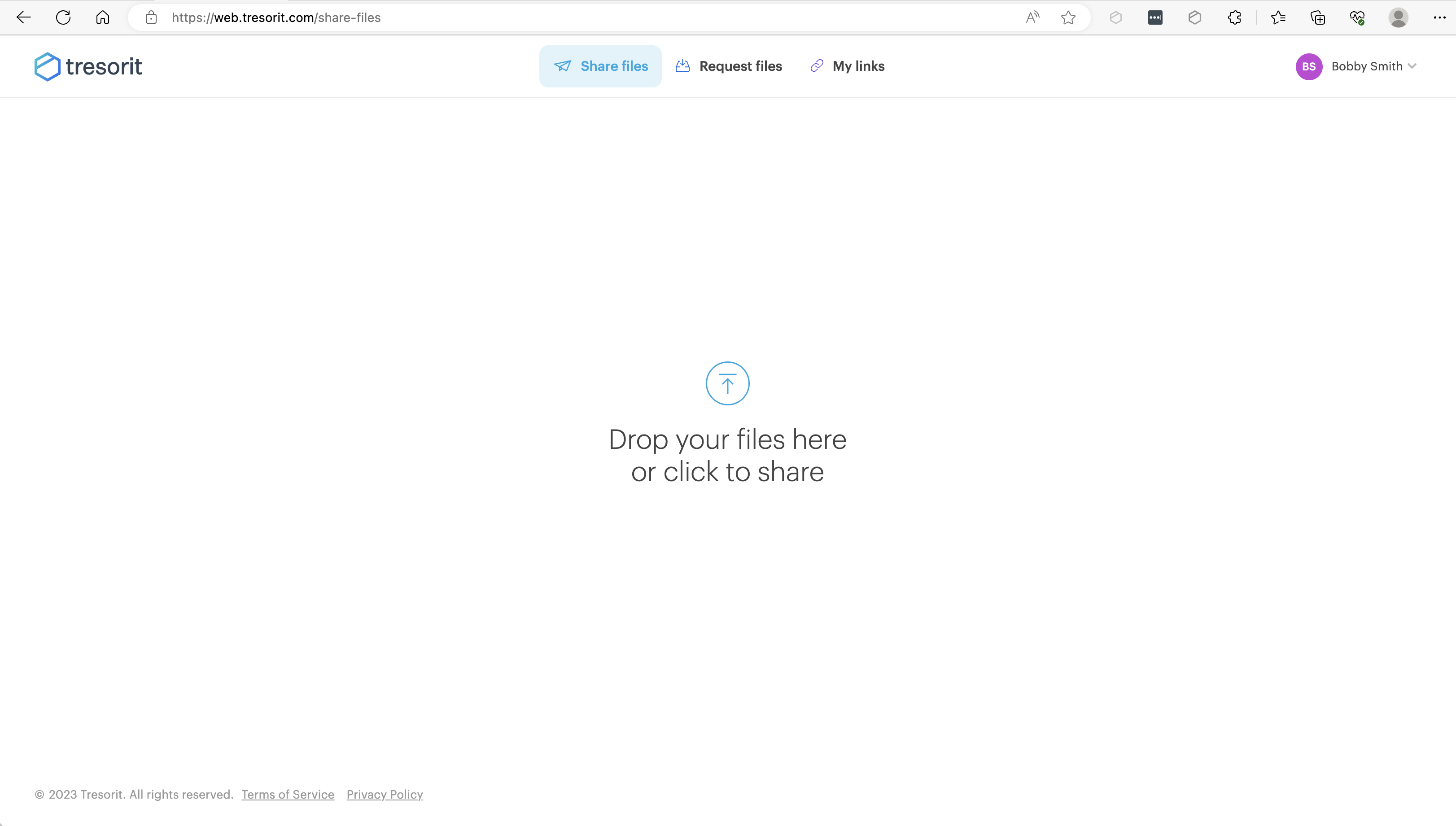
- Add a name to your shared data - this will be visible to the recipient, and you can find it easier later. Adding a name is optional but recommended. Please note that you cannot change it later.
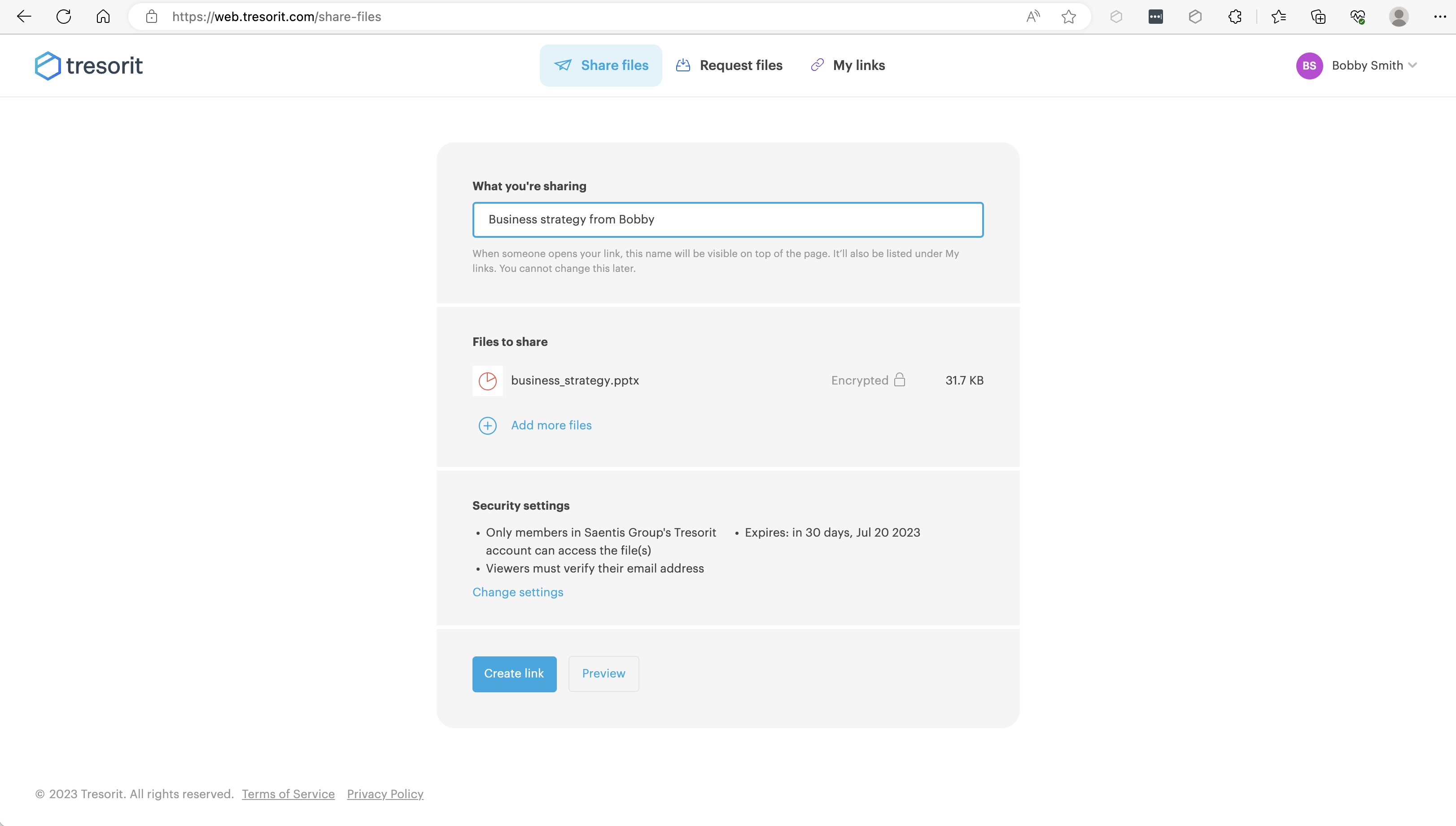
📝 Note: You can add or remove files and folders now or even later.
- Control the access to your data
- Based on company policy - Your Tresorit administrator can enforce sharing settings to ensure the data is protected with the required level of security. You cannot remove these settings but add additional security measures.
- Your security controls - Set who can access the link, add a password or expiry date to your shared link or enable advanced controls like watermarking, disabling download or detailed access logs. More information about the access control settings is available here.
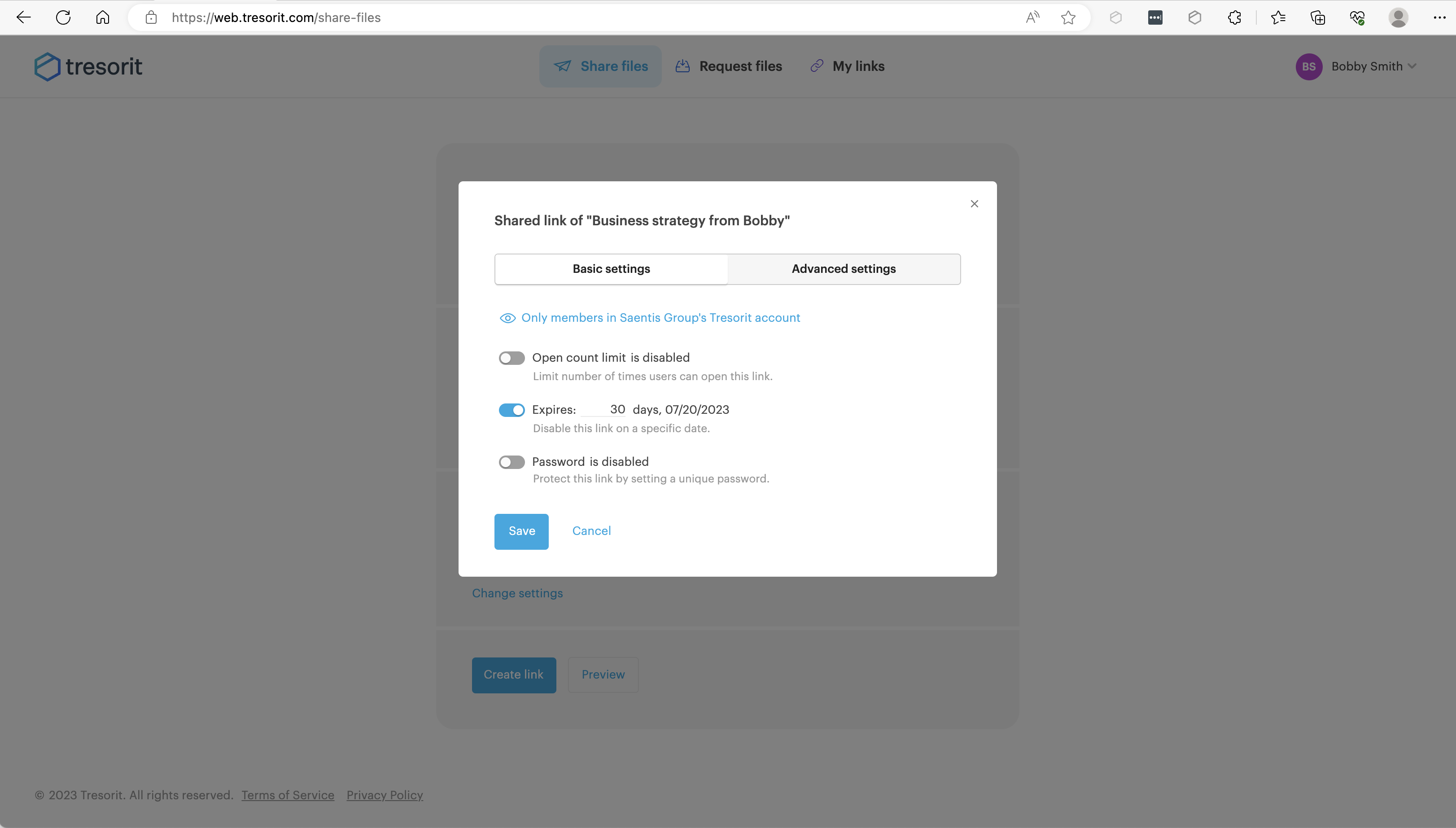
- Create a link and share it with your colleague or partner via email, chat or any of your preferred channel
- Optionally you can preview how your colleagues and partners will receive the data you share
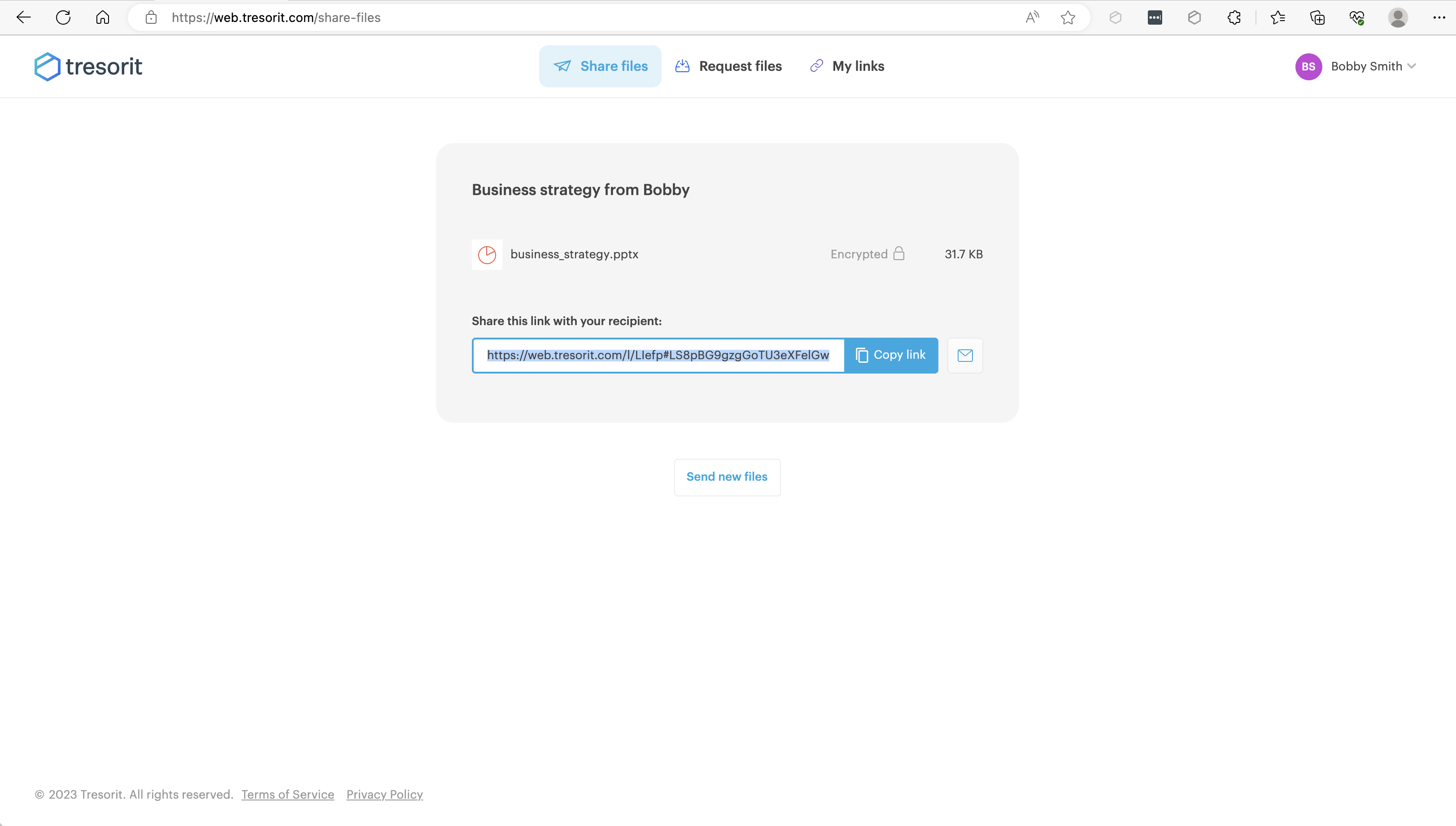
Still have questions left? Drop us a line
