Tresorit Send offers a secure alternative to file transfer sites and email attachments. By using Tresorit’s end-to-end encrypted link sharing technology, we guarantee that your files are secured until they reach the recipient.
Share files with Tresorit Send
- Head to the upload page.
- Click the
plus icon on the left.
- Enter your email.
- Select the files you want to upload.
- Set a password.
- Click Create Secure Link to finish.
📝 Note: Make sure your file is up to date. You won’t be able to edit or revoke your link later.
- Share your link! Choose one of the email providers or copy and paste the URL to the channel of your choice.
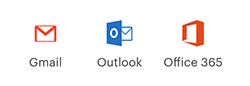
Use secure channels
When you share your link, make sure you distribute it through secure channels. Anyone who has your link can view and download the content you shared.
Add a password to your link for a two-layered protection and make sure to share the password and the link using different channels for added security.
Join us as a tester! We are constantly looking for people who can help us better our product — drop us a line, and learn how you can contribute.
